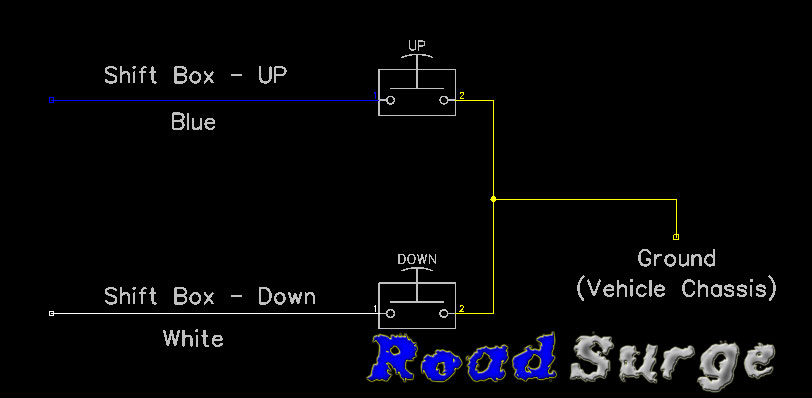RoadSurge.com How To's
Connecting an external shifter / buttons to the RoadSurge Shift Box
The image below explains how to connect external buttons to the shift box. Be sure you never apply power back to the shift box as this could fry your shift box.
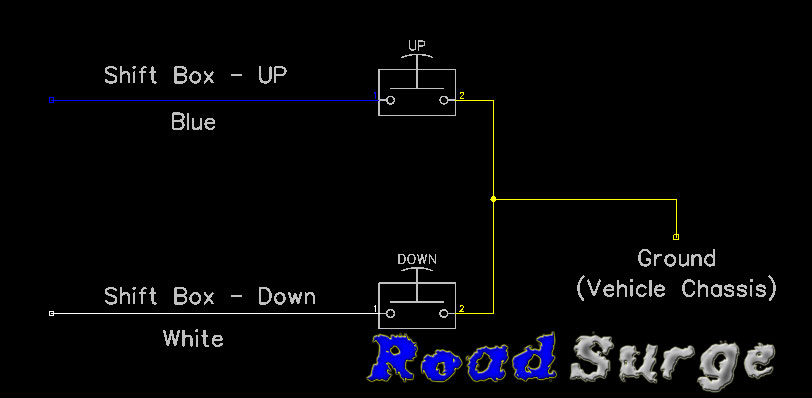
Access the Programming menu for V3 Shift Box "Simple".
The engine must be off to allow access to the Menu System.
To access the menu system, simply hold the down button for approximately 3 seconds until the display begins to show the "wait display" (Single rotating LED). When the "wait display" appears, release the button and "SETUP" will appear on the display.
Navigate through the V3 Shift Box "Simple" Menu
The engine must be off to allow access to the Menu System.
While in the Menu, you can quickly tap the up or down button to change the values in the current selected Menu. To move to the next menu, hold either the Up or Down button until the "wait display" begins to show then immediately release the currently held button. Holding the Up button will go Up in the menu, and Holding the Down button will go Down in the menu.
To exit and save the settings, Hold the Down button until the "wait display" rotates 2 full rotations and the display clears. The word "SAVED" will appear on the display and the shift box will exit the menu.
Disabling Overdrive on the V3 Shift Box "Simple"
You can change this while driving. To change it, simply shift to 4th gear then downshift to third gear and continue to hold the down shift button until the display flashes. Once the display flashes, 4th gear is disabled. To enable it again, shift to third gear and hold the up shift button until the shift box enters 4th gear again.
This setting is not saved when you turn off the shift box and defaults to overdrive enabled when turned back on.
|